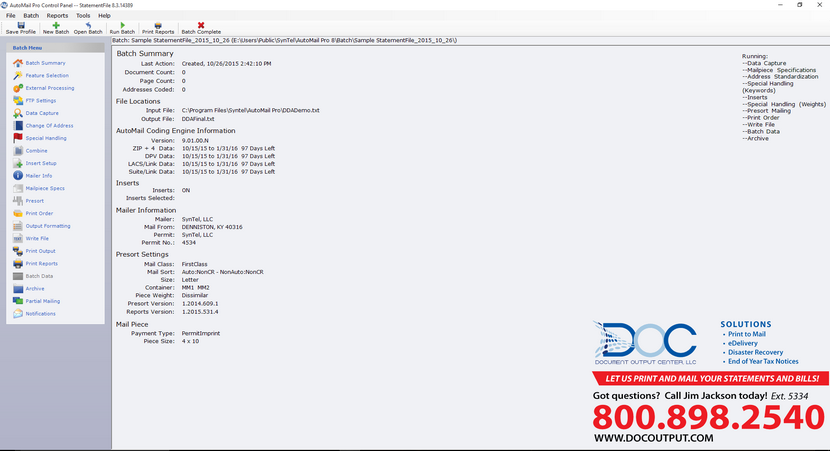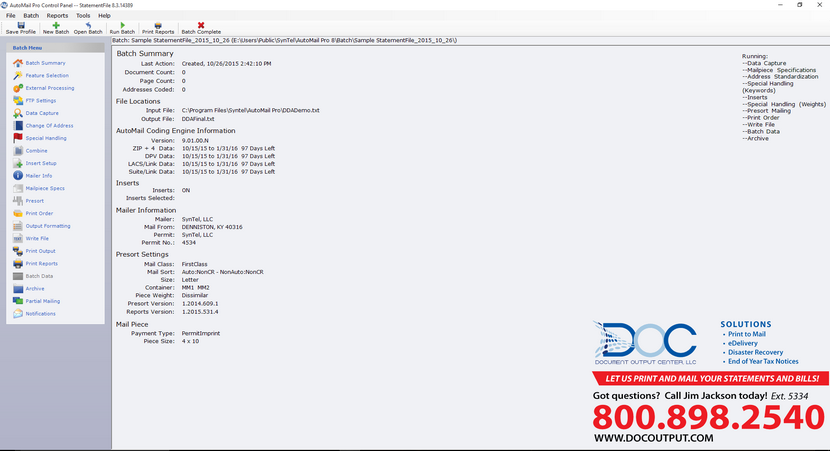Throughout AutoMail® there are many "set it and forget it" types of tools. 'Feature Selection' is one of those. No settings should be manipulated in this screen without intervention from a AutoMail Technical Services Representative.
Definitions of 'Feature Selection' menu items
External Processing
FTP Settings
Data Capture
AutoMail® will clean-up after itself when necessary. Often times, the application needs re-use the same input file for output. Other times, an input file may simply be orphaned and no longer used, in which case the Remove Input File function will clear the now unused input file.
|
A fundamental function of AutoMail®, Determine Mailpiece Weight/Thickness should never be disabled in normal operating scenarios.
|
Special Handling (also runs after Inserts for Weight criteria)
To provide further flexibility when dealing with exceptional mailpieces (see Special Handling Keywords Import for explanation of exceptions) AutoMail® provides the ability to import an externally created account / customer number list to import.
|
enables COA/VeriMove/AccuZip processing during a Batch run.
|
A fundamental function of AutoMail®, Address Standardization should never be disabled in normal operating scenarios.
|
Combine Documents
Mailpiece Inserts
Presort Mailing
Assign Print Order
Print Reports
Write File
Export Batch Data
Generates the Mail.dat file for use with eDocs file upload methodology to the USPS PostalOne system. Mail.dat® is a format by which mailers' software vendors can communicate with PostalOne so that data, such as what is on the Postage Statement form, can be electronically uploaded to the PostalOne system. See eDocs and Partial Mailing topics in this help for additional information.
|
Archive Batch
External Post Priocessing
|