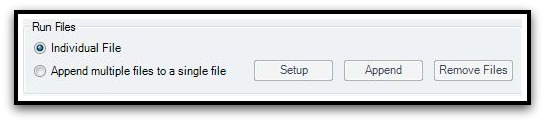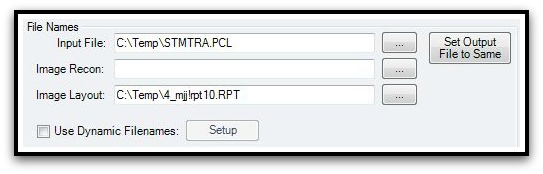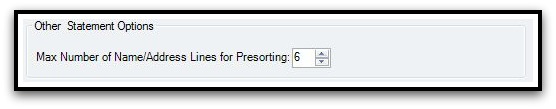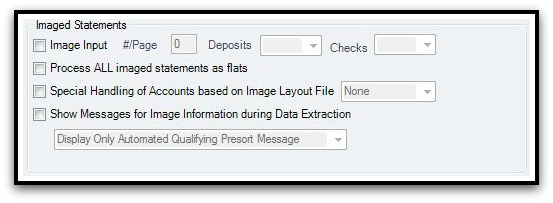Data Capture
At the heart of the AutoMail® application is the Data Capture functionality.Whether configuring a single file for processing, multiple files, or even multiple files to combine / append together ....Data Capture houses the on-board tools by which to accomplish the flexible processing of many *file types.
AutoMail® has the ability to process either a single file or it can "append multiple files" to a single master file (internal) to generate desired output, ultimately for printing. Which is selected depends on your needs.
|
The 'File Names' section of Data Capture is designed to allow designation of where the application will retrieve files (and contained data) to process. Wild-card usage is possible. This section of the application should only be modified by a AutoMail technician.
|
***Password Protected Area*** If 'Data Capture' is the heart of AutoMail® then Statement Format is the brain. This is where a AutoMail technician maps out your specific data structure so that our application can accomplish reading key elements to determine mailpiece specifications.
Click button below to jump to section Configuring AutoMail > Statement Format. |
USPS regulations allow a maximum of 6 address lines. AutoMail® can certainly process more, but for purposes of validating your addresses and providing discounts via manifest mailing we most typically process no more than 6.
|
This functionality is not often utilized, but for very specific circumstances.
|
Used for purpose of deleting a particular page from a document ...the Page Filtering function can be used to mine / filter data from a text file. When criteria is met then the application can "delete" a particular page within a document.
|
*File Types AutoMail® can process:
|