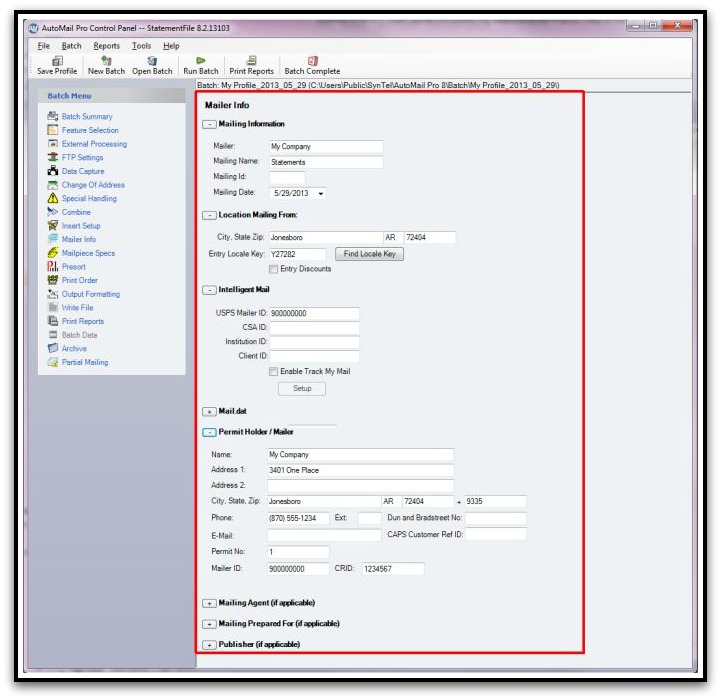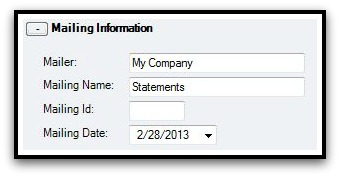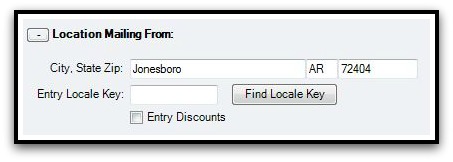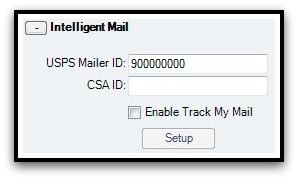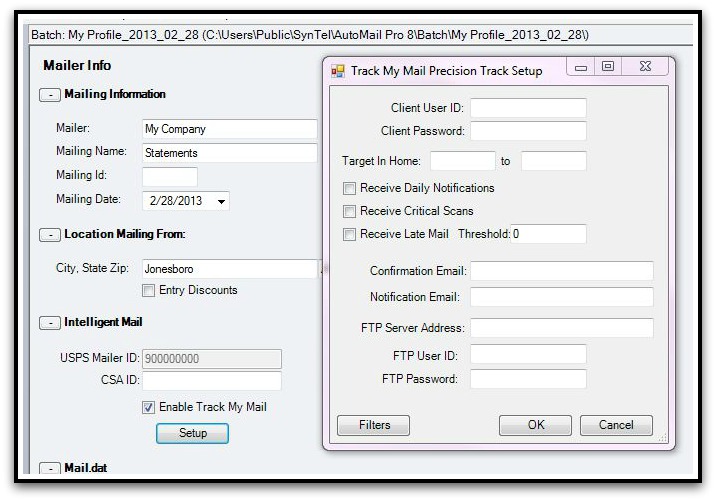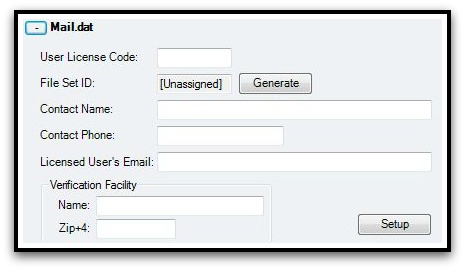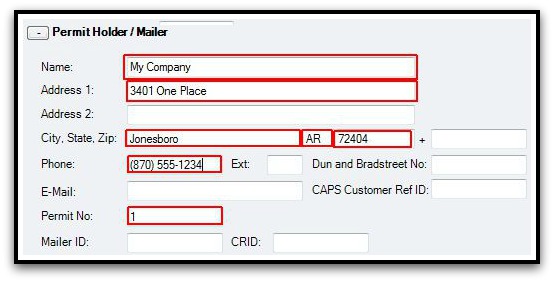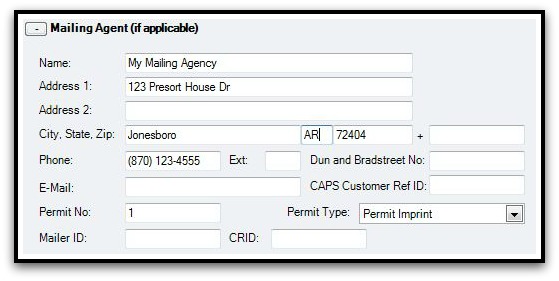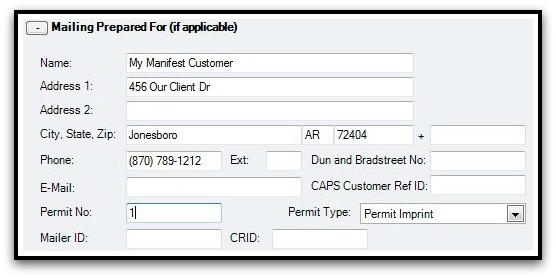Mailer Info
About the 'Mailer Info' screen: The 'Mailer Info' screen stores general data about the mailer. This could be as simple as an institution who processes with AutoMail® in-house, or a service bureau environment where AutoMail® processing is performed on your behalf. Click Details, below, for an explanation of all elements on the Mailer Info screen. |
Quick links to common Items in this section:
Mailer: identifies the institution's name. (required) Mailing Name: allows unique name identification (e.g. a mailing type). Mailing Id: unique ID reported on Floating Batch Manifest report. Mailing Date: is indicative of the date a mailing is to be delivered to the post office. This date follows the System Date from the machine / computer upon which AutoMail® is installed.
City, State Zip: indicates the USPS origination locale of your mailing Entry Locale Key:
SHORT DESCRIPTION: For purposes of Full Service Intelligent Mail® Barcode utilizing OneCode ACS®, and electronic upload of Postage Statement data, ...click the Find Locale Key if not already populated within your AutoMail® installation.
FULL DESCRIPTION: When entering a zip code into the “Location Mailing From” area AutoMail® will automatically search for the locale key upon entering the 5th digit. Click the
see also Tools > Facility Lookup.
Enable Track My Mail enables setup for Pitney Bowes' "Track My Mail" solution. Track My Mail is a solution sold by Pitney Bowes which allows a mailer to track every mailpiece sent out. Once AutoMail® is configured to work in conjunction with Track My Mail, a file will be uploaded to a Pitney Bowes FTP server which will allow customers the ability to search and view all mail delivered to the post office.
Click here for configuration instructions.
See also Add Ranges for Track My Mail
Used for sending electronic information to USPS.
Fields for basic manifest mailing high-lighted.
Used if third-party mailing agency (presort house, etc.) is utilized.
Used by mailing agency to indicate whom a mailing is prepared for.
|