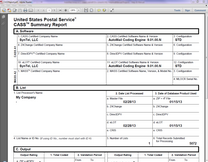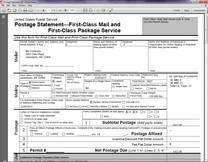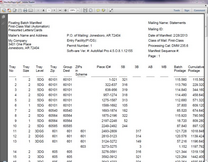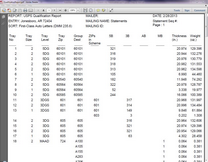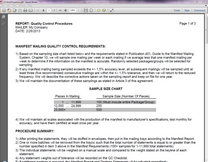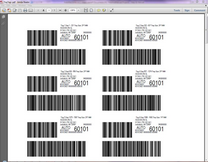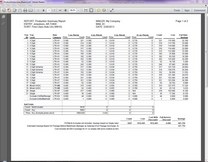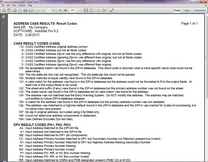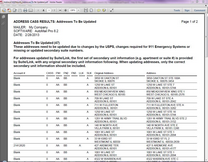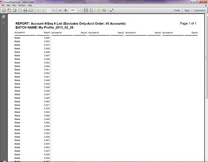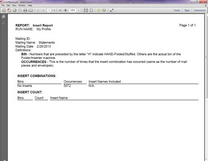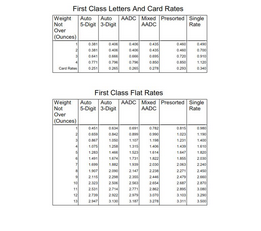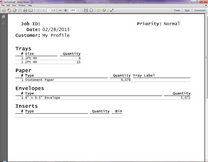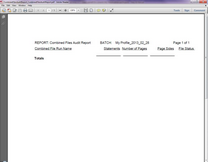There is a small series of reports that are necessary with manifest mailings; whether approved for a pre-printed indicia (fully automated) or even if metering at lowest rate, or correct rate, etc. (still utilizing meter machine). Some reports are mandated to accompany the mailing to your local post office. Others are for internal use or retention. Each AutoMail®-generated report is outlined below.
See Print Reports section for explanation of the interface from which reports are generated.
Postal Service Required Reports
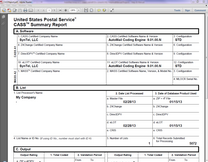 | | click for larger image |
| • | This report demonstrates the total number of "CASS coded" items in the mailing. |
| • | It also demonstrates AutoMail®'s Coding Engine version which is approved with USPS as a manifest mailing application. |
| 1. | When generating this report the user needs to sign and date in the D. Mailer section. |
| o | Upon initial manifest review with USPS, this report may be requested. However, it is NOT typically delivered to the post office with future manifest mailings. |
| 2. | Retain a copy for 1 year. |
|
|
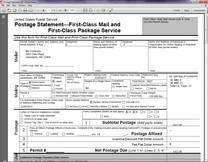 | | click for larger image |
| • | This report demonstrates the total postage amount due (most typically subtracted from an account with USPS). |
| • | *The Postage Statement will accompany the 'Floating Batch Manifest' report to the local post office with the mailing. |
| 1. | Sign and print name in Certification section of first page. |
| 2. | Deliver to post office with each mailing. |
*Effective January, 2014 all Postage Statements for manifest mail delivery must be submitted via eDocs. Visit our help & documentation site at http://help.AutoMailllc.com, then select the eDocs topic for further information
|
|
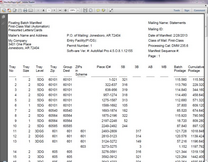 | | click for larger image |
| • | This report demonstrates a specific breakout of mailpiece sequences and which particular trays mailpieces reside. |
| • | Tray level and destination ZIP code are shown |
| • | Cumulative Postage and total postage are shown |
| 1. | Nothing to sign on this report |
| 3. | Must accompany 'Postage Statement' report, to the local post office, with each mailing. |
|
|
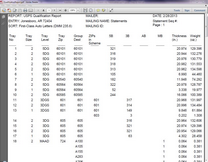 | | click for larger image |
| • | Similar, in content, to the Floating Batch Manifest report, the Qualification Report is generated for identical piece mailings that may not be manifested |
|
|
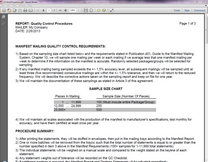 | | click for larger image |
| • | Retain 1 year for your records or if USPS requests (audit). |
|
|
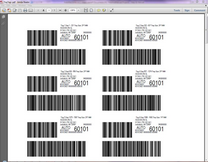 | | click for larger image |
| • | Tray tags will be inserted in sleeve of each mail tray of mailing. |
TAG TYPES (changes as of 03/2013):
| • | Modified Intelligent Mail Tray Labels to say Intelligent Mail Tray Labels - 10/24 Layout to clarify that this tag will have both the old postnet barcode and the new Intelligent Mail barcode. |
| • | Added Intelligent Mail Tray Labels Final Layout – these are the tags with ONLY the Intelligent Mail barcode. |
| • | Added Pallet Placards – Full Page label for pallets |
|
|
Supplemental Reports
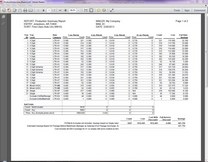 | | click for larger image |
| • | Breakdown of "all" mailpieces. |
| • | Excluded mailpieces inclusive on this report. |
|
|
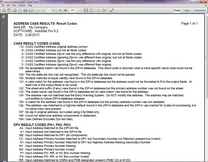 | | click for larger image |
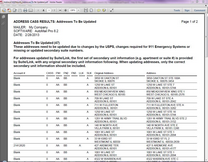 | | click to view larger image |
| • | Used for proofing / correction of valid / invalid addresses from mailing |
| • | For internal use, not required to deliver to post office |
|
|
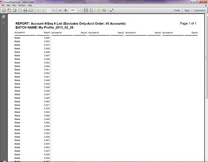 | | click for larger image |
| • | Used to match account number mined from document and match to manifest sequence number |
| • | For internal use, not required to deliver to post office |
|
|
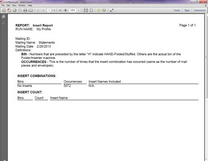 | | click for larger image |
| • | Lists number of inserts and inserts selected for particular Batch / mailing |
| • | For internal use, not required to deliver to post office |
|
|
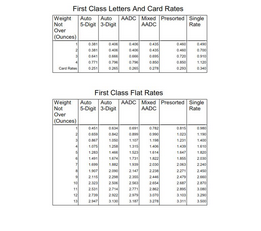 | | click for larger image |
| • | Displays current postage rates for all tray / routing categorizations |
| • | First Class Letters and Cards Rates |
| • | For internal use, not required to deliver to post office |
|
|
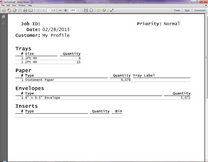 | | click for larger imge |
| • | Provides mail preparation personnel information on types of paper, envelopes, inserts, etc, to be used when producing the mailing. |
| • | For internal use, not required to deliver to post office |
|
|
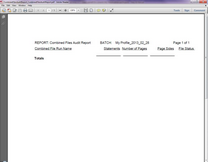 | | click to view larger image |
| • | Lists number of documents for each sub-Profile within a combined-file configuration, or Profile. |
| • | Only applicable to AutoMail® "Master / Reformat" or "Combined Files" Profiles. |
| o | Customers who would find this report helpful are those with Profiles setup to combine multiple files (e.g. customer notifications from banks) for the purpose of "combining" and reaching a valid number of mailpieces to qualify for manifest mailing. |
| • | For internal use, not required to deliver to post office |
|
|