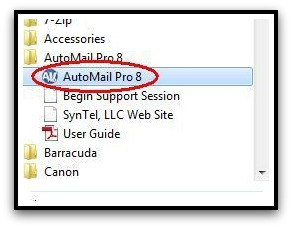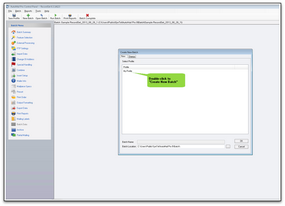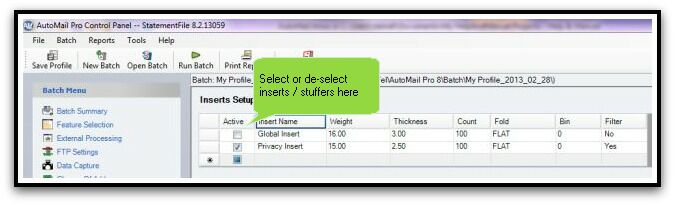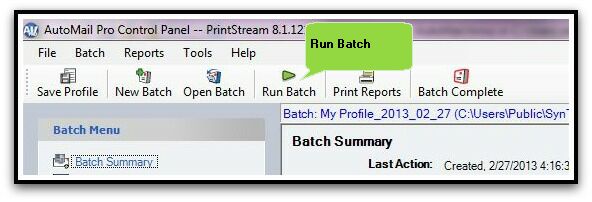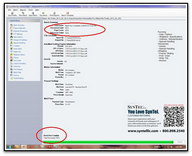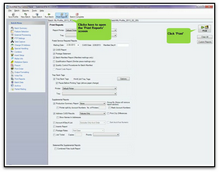AutoMail In Action
Day-to-day use of, or "running", AutoMail® is very simple. This section demonstrates, via steps, the typical usage of the AutoMail® application. This presumes live / real-time operation and that all configuration has been completed at time of install.
|