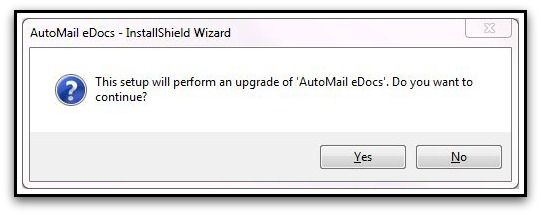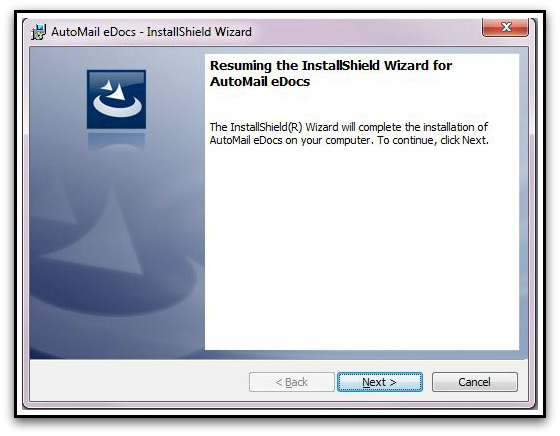Install eDocs
INSTALL eDocs
Open each branch below in order
These are addresses for which to allow communications.... Production: https://p1webservices.uspspostalone.com/Mailing/WebServices TEM (test): https://mailxmltem.uspspostalone.com/Mailing/WebServices
|
|