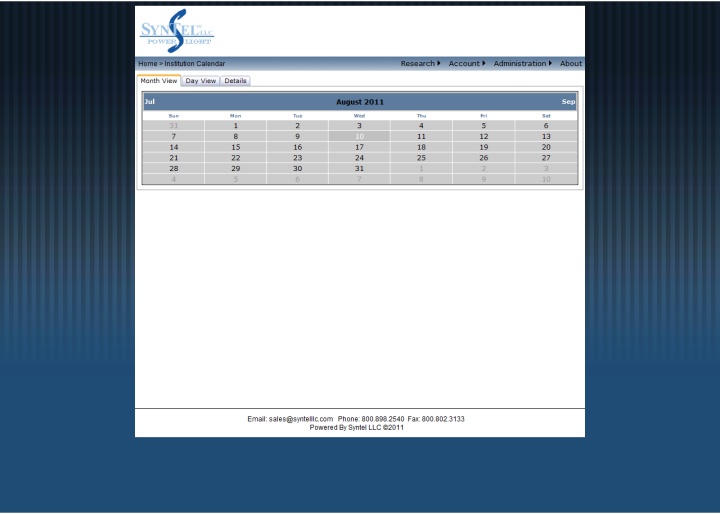General Items
General Items can contain four categories: General Documents, My Accounts, Messaging, & Job Calendar.
General Documents are documents you want to make available to all users or specific groups. You can choose a date
range for the document to be available for the user. You can also force the user to view the document before viewing
anything else. General Documents is a good section to keep privacy notices, disclaimers, newsletters, and coupons.
To add a new document move your mouse over Actions (top right) and click Add Document from the dropdown. To edit
an existing document select the checkbox next to the document title, move your mouse over Actions (top right), and
click Edit Selected Document.
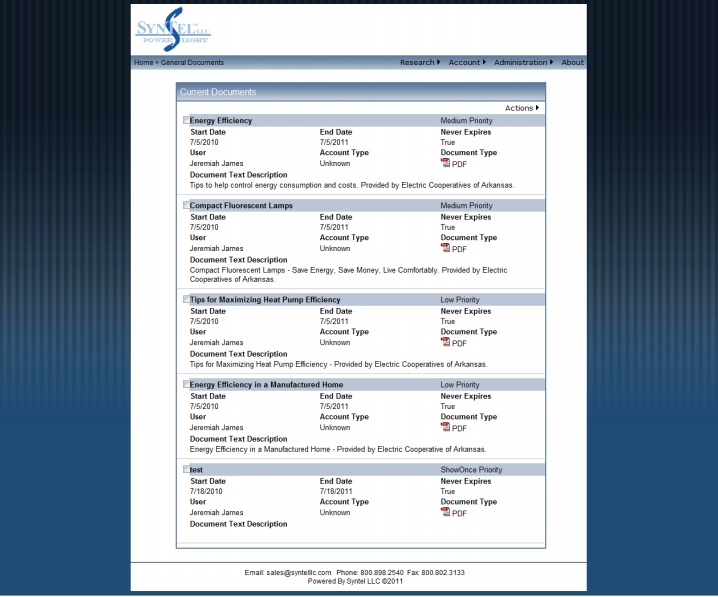
Adding a document is simple. Give the Document a title and description. Select the date you want the document to
start on a specific date and end on a date. If you want the document to always remain on the site select Document
Never Expires. Assign a document priority (ShowOnce will force the user to view the document). Select what accounts
to apply the documents to (blank is all accounts). Choose the File you want them to have access to.
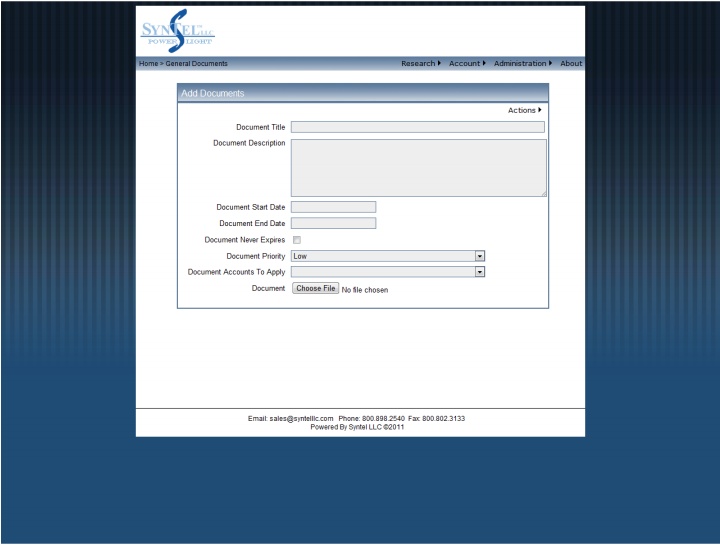
If an administrator like yourself has accounts with the institution you can access to these accounts through My Accounts.
This is the same screen a basic user would use to gain access to their accounts.
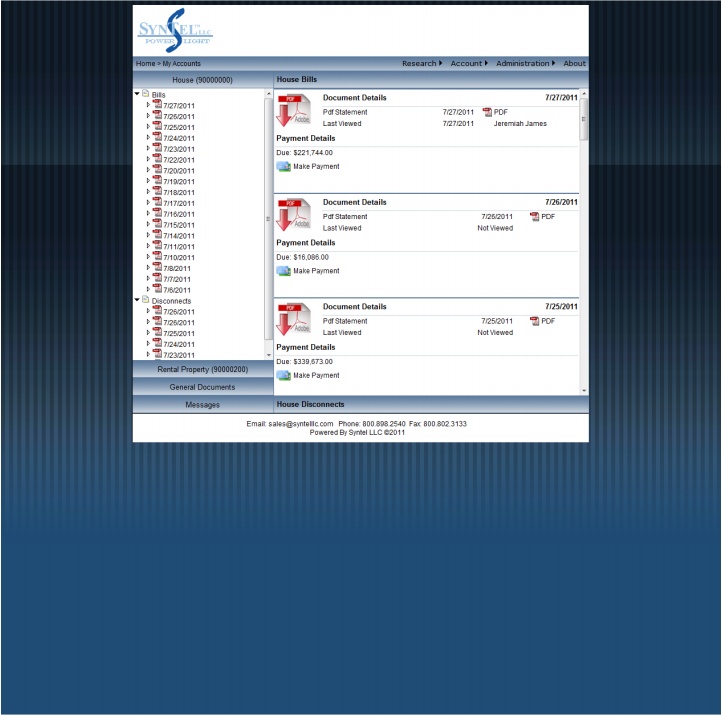
The My Accounts area has a heading for each account, General Documents, and Message on the left side of the screen.
Clicking a heading will display information related to the heading.

General Documents can also be accessed through My Accounts
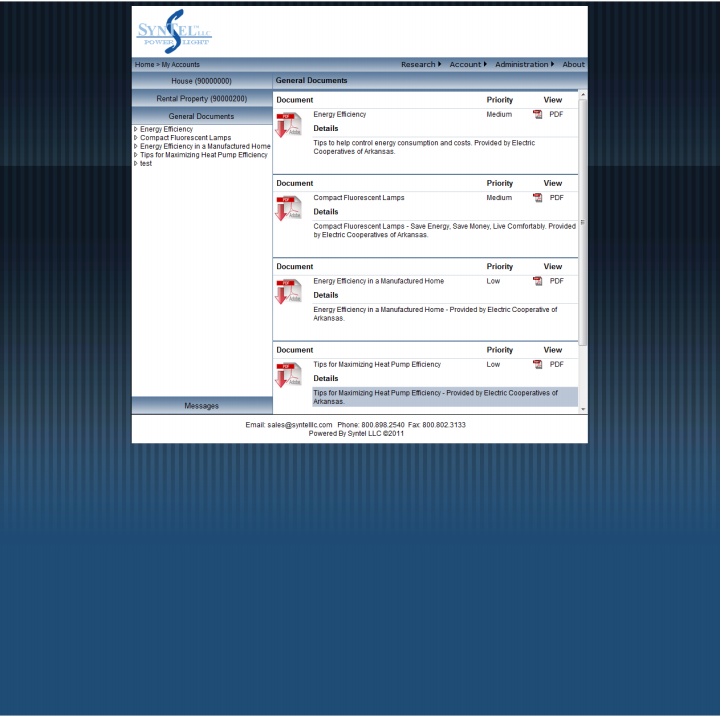
Messages is a heading at the very bottom of the screen. This is how a user would access messages.
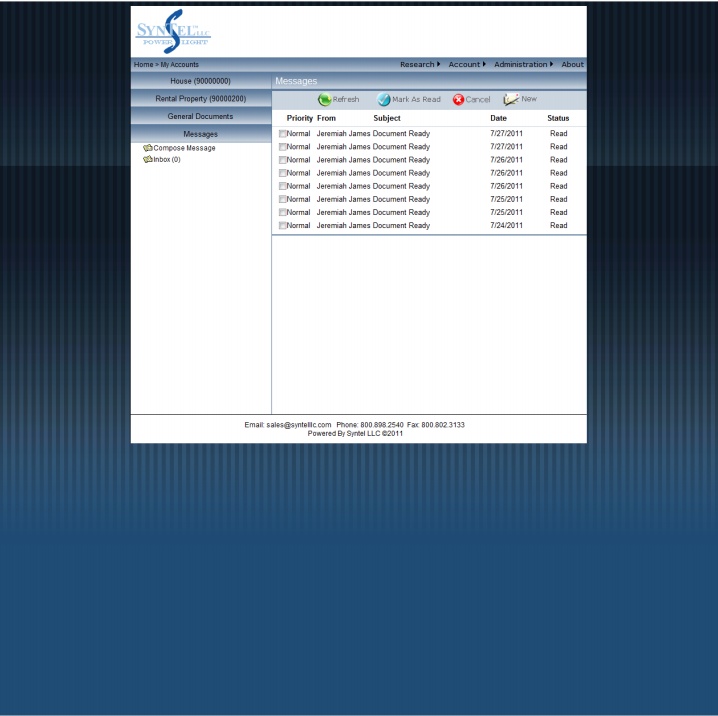
The messages section displays all messages for you. Messages can be read and deleted. New messages can be deleted.
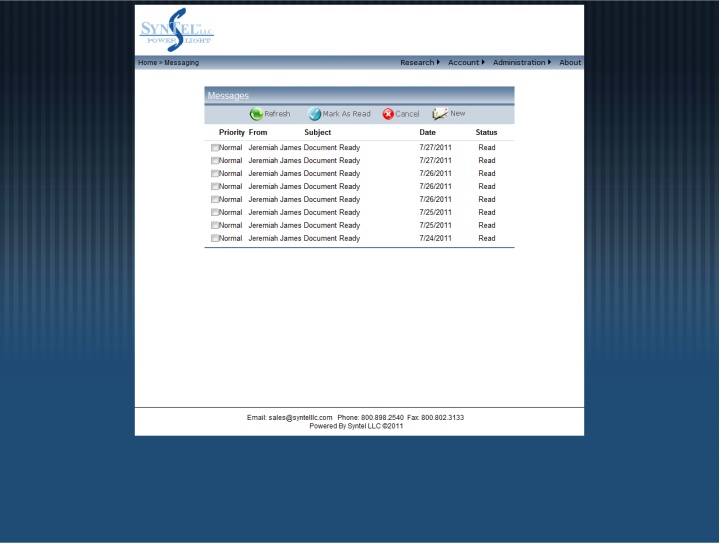
The institution Calendar is used only when SynTel, LLC prints and mails your documents. You can add your jobs in this
calendar and we will report back to you when the job has started and when it has finished. This tool is great for keeping
up with mailings that are only done a couple times a year or managing cycles.