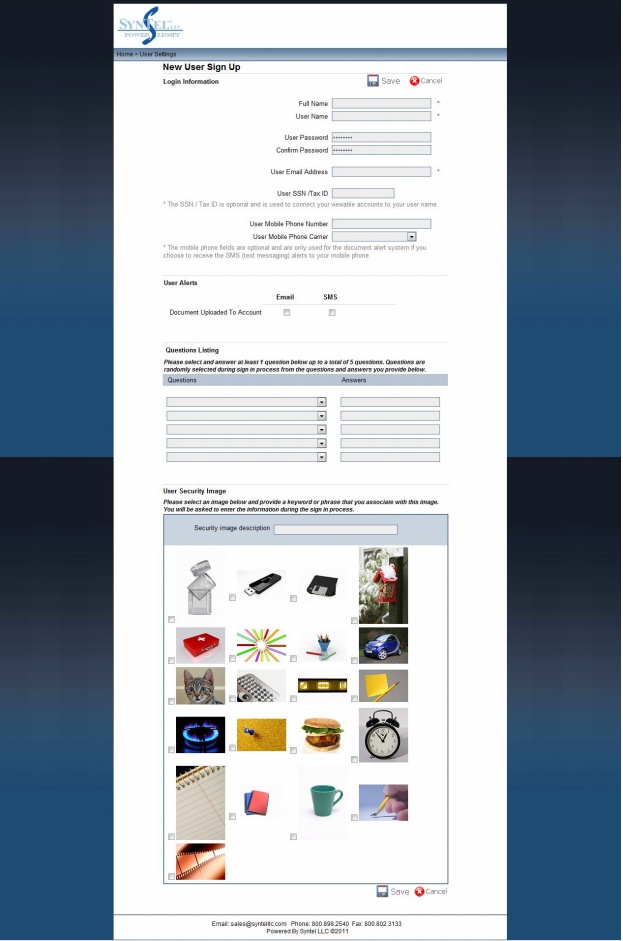Sign Up
First and foremost the end-user needs to sign up for an DocMaster account. Depending on your design this could occur
via a hyperlink from your main website; whether directing the user to the standard Figure 1login page or possibly one
form further along in the process; directly to the New User Sign-Up form, as displayed below.
Figure 1
During sign-up the end-user will NOT be allowed to set a password. A unique password will be sent to the email address
provided.
Once signed up, an existing administrator must grant the user access to the site. If you are the first
administrator to the site this step is not necessary. SynTel, LLC will create the first administrator.
The sign up screen is the same for administrators and users. You can require specific data from users (example: SSN or
TIN to help identify the user so accounts can be associated to the user. Password strengths to match internal policies
previously established).
All customization of the Sign Up screen is handled under Site Administration > Institution Settings Info.