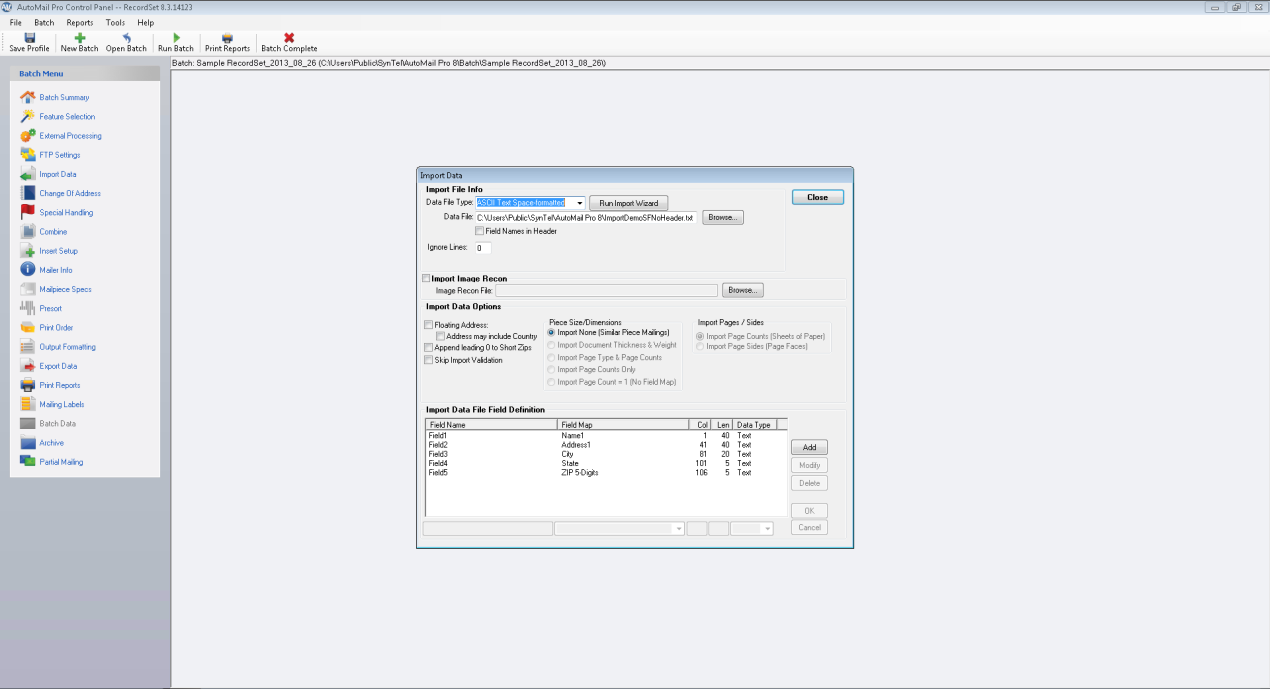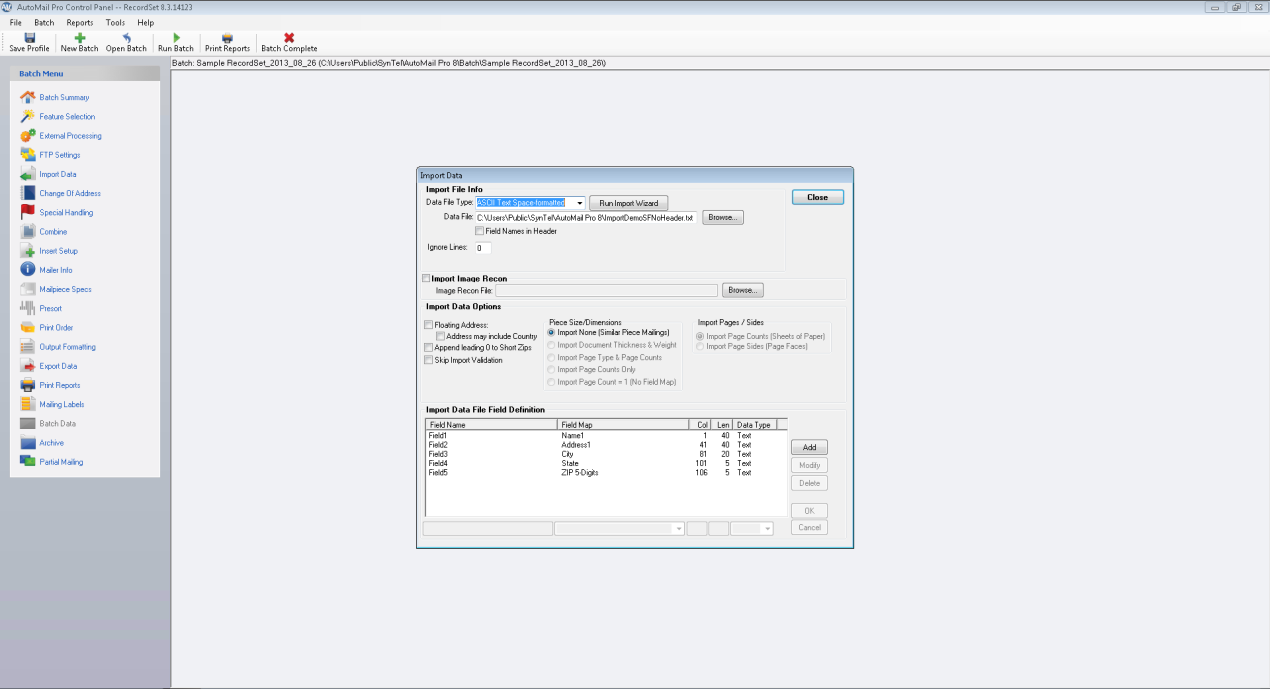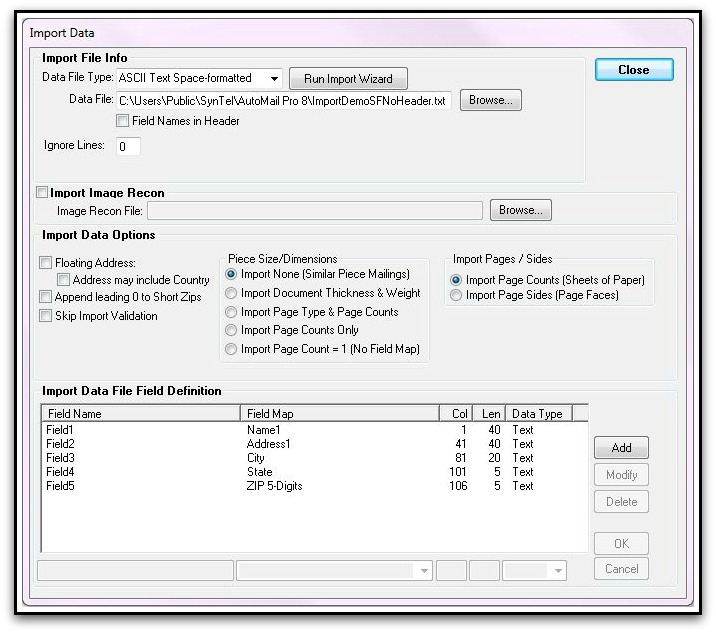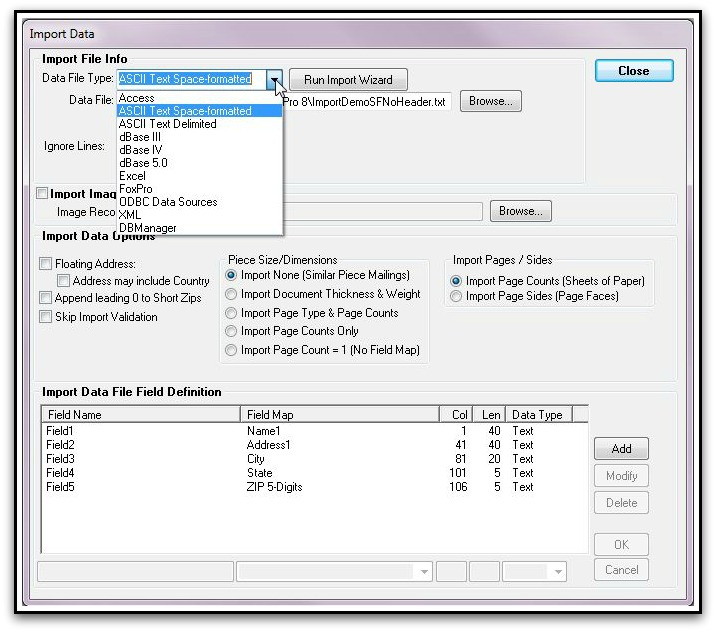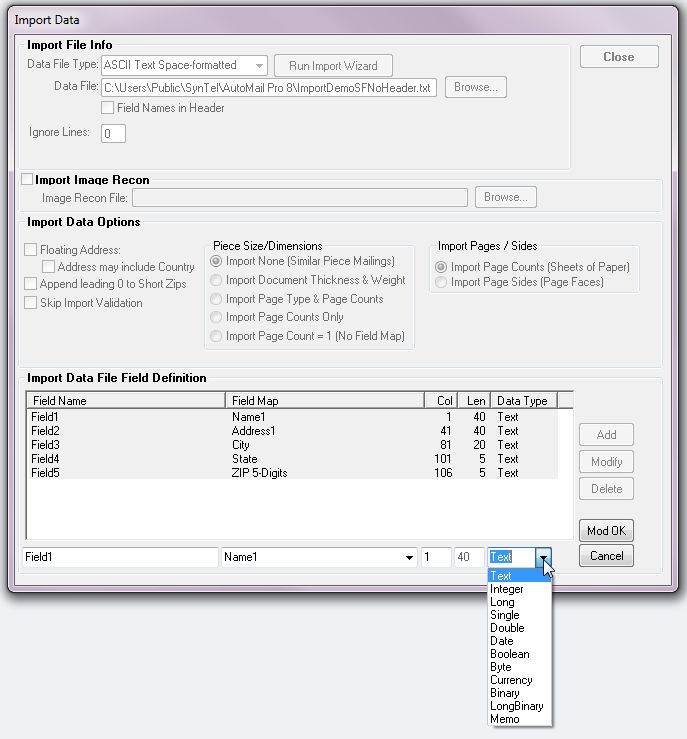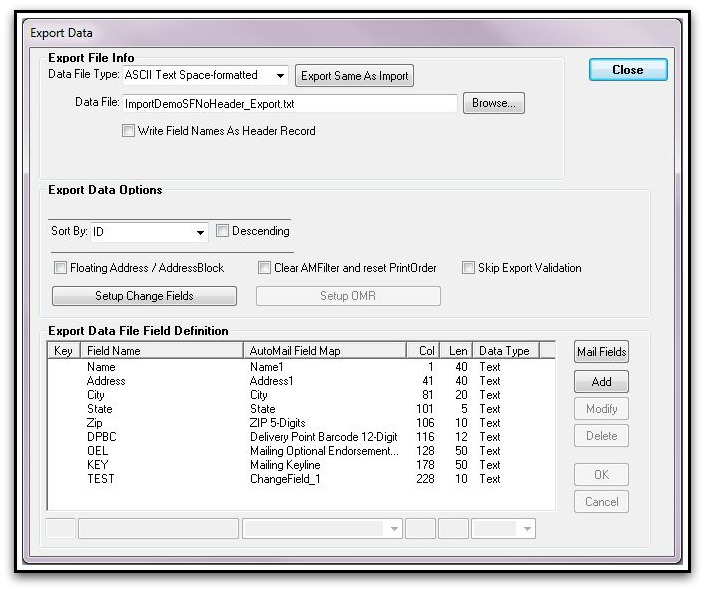The Import Data section, within AutoMail®, is used to provide the tools by which the application will import RecordSet file. This could constitute file types of structured database files (.dbf, etc.) or even delimited files, sometimes referred to as "flat", files. Using this methodology AutoMail® can determine a total number of pages (specifically... total sheets of paper) which make up a "document", or mailpiece. With RecordSet style data page, side, and other information is provided explicitly. In other words, AutoMail®, most often, does not have to "calculate" a total number of sheets of paper, as that data is given explicitly. Though, there are some cases where total "pages" are given, and AutoMail® needs to determine duplex / simplex so as to determine how many physical sheets of paper constitute the total pages given explicitly from the RecordSet file.
In order to modify the specifics of how AutoMail® will retrieve data from a RecordSet file, select ‘Import Data’ on the left side of the AutoMail® screen. The screen-shot, below, demonstrates the tools used to "map" a document in AutoMail®, using the RecordSet ToolSet.
The Import Data dialogue screen is exactly what it says it is. These are the functions AutoMail® uses to "import" data.
Figure 1.1
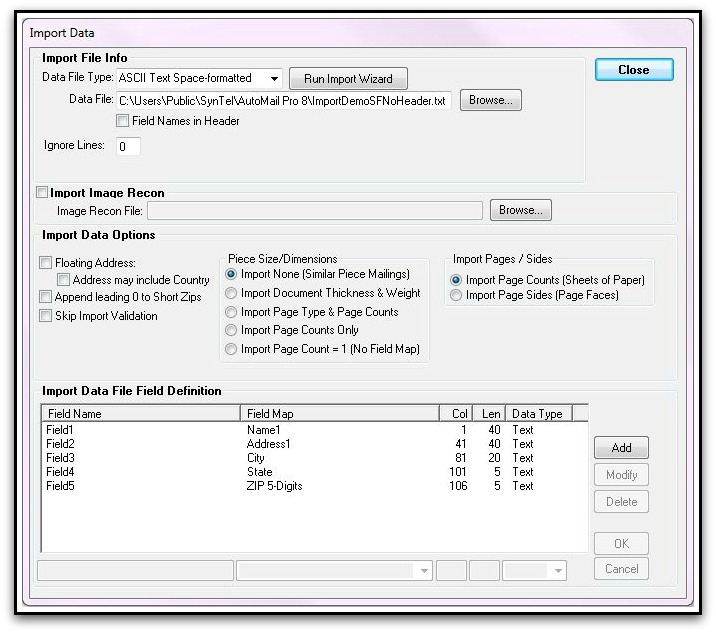
The RecordSet ToolSet can import several different data types. The most commonly used are 'ASCII Text Space-formatted' or one of the dBase versions.
Figure 1.2
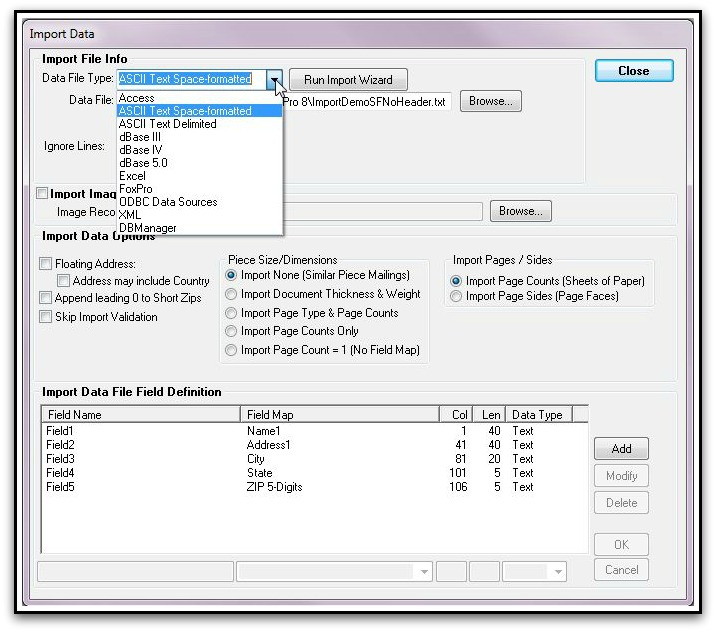
Once a 'Data File Type' is selected, and a 'Data File' path is specified, the data itself needs to be imported and "mapped" to a pre-defined database field where AutoMail® will store and use for purposes of presorting and creating finished output.
There are several options to be specified. We'll discuss the most typical...
| • | Import Data Options - defines whether import is from a similar piece document construct, if the weight & thickness are given explicitly, or whether page counts, or page sides, are imported. |
| • | Import Data File Field Definition - This is where the raw data provided in the flat file or db file is mined, mapped, and stored in the AutoMail® database structure, so as to perform presorting functions. |
| o | Field Name - data is provided in the original / input file and the fields can be named anything. Therefore, AutoMail® will use those field names, in conjunction with a column number and length, to map all data to import (whether AutoMail® actually uses or manipulates the data or not). |
| o | Field Map - fields are converted to standard AutoMail® named fields. Or, some fields may simply be "passed through" using the 'Create Field mapping, so that that data can be retained, as-is, in the AutoMail® output. |
| o | Col - specifies the "column" for the first character of a given field. This is true for a comma-delimited, or other delimited files. If a dBase file, or Excel file, there is no need to express "columnar" information. Each column is simply counted sequentially in those cases. |
| o | Len - specifies the length of characters in any given field. Always used (whether .csv, dBase, or Excel formatted). |
| o | Data Type - allows specification of "type" of data for any given field. This allows for specific formatting, however intended, of the data. The most commonly used data types are "text", "integer", "double", and "boolean". |
Figure 1.3
| o | 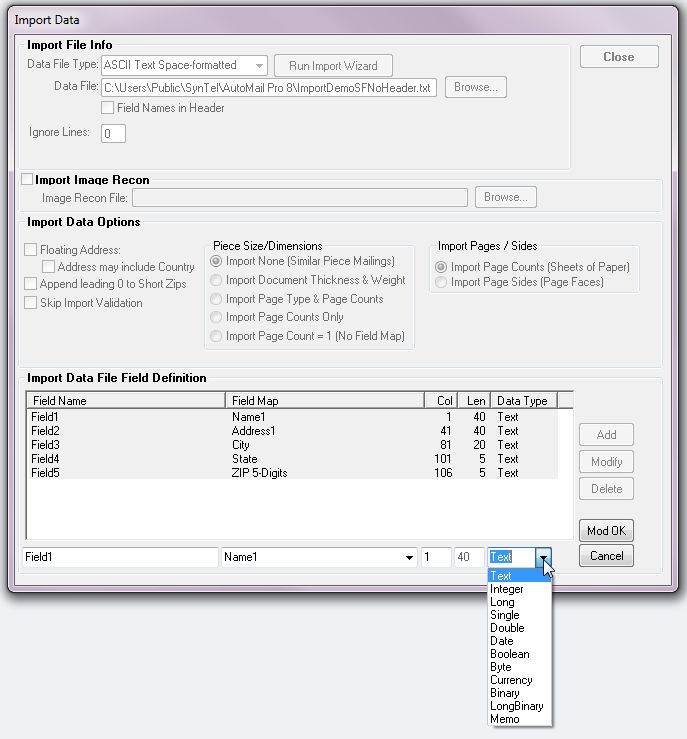 |
|
Once data is imported and mapped as a specific AutoMail® field name (already defined), the next logical need is to "export" that data after the application has presorted the data for postal discounts. Each 'Field Name' results from the 'Field Map' name given in "Import". Column and length are defined (see explanation above Figure 1.3)
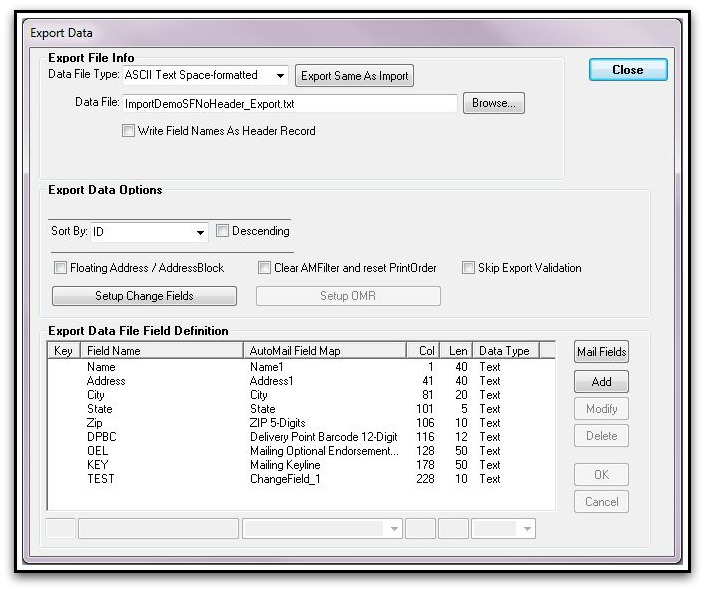
|