Document Research
Document Research section is a Customer Service Representative tool for researching user accounts. Document
Research can have up to four categories: Statements, Notices, Documents, and Checks. These categories can vary
depending on institution settings and user settings.
further explanation:
The site is divided into 4 sections: 1.Statements – a pdf document viewer predefined as statements but can be named anything desired. In the indexing system they are treated as typical bank statements. Viewable as PDFs and indexed by however many a client has per month. 2.Notices – same idea as Statements, only predefined as a notice. Also predefined as PDF documents. 3.Checks – checks are handled differently because they are predefined as an image. These are also handled differently, as within the viewer you can view a check off of a textual statement. (mimics internet banking) 4.Documents – This is an open ended category. This category can hold any and all types of browser viewable documents. It can hold Microsoft Word docs, Microsoft Excel docs, text files, xps files, and PDF files also. It was designed as a “catch all” category for anything that was not a statement, notice, or check.
Each category has its purpose in the scheme of things but typically each institution will have some kind of statement, notice, and general documents and these categories cover those typical needs. Some may not call them statements or notices which is why we allow the change to that area. |
These four categories (Statements, Notices, Documents, and Checks) can be labeled to meet your needs (example: ABC
Phone Co. sends their customers’ Bills and Disconnect documents. The Document Research labels can be set to read
“Bill Research” and “Disconnect Research” instead of “Statement Research” and “Notice Research”). This gives you the
power to have the site verbiage conform to you.
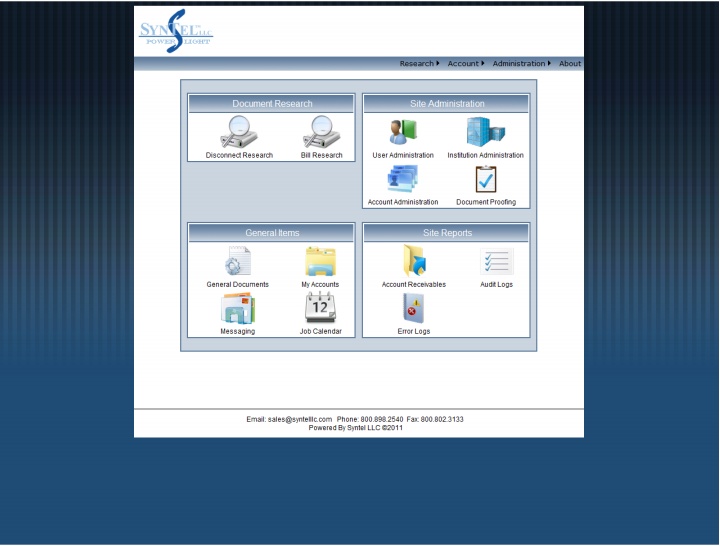
Clicking on a research icon under Document Research will bring you to a screen containing five options to help narrow
your search. Account number field will look for the exact number within the database. Account Name will look for a
name containing the entry in the database (example: If Linda was entered in the Account Name field you might get Linda
Jones, Linda James, Linda E Doe, Jane Linda). From Date and Thru Date will look for a document between the dates
selected. Account type will narrow the search to only the selected account type.
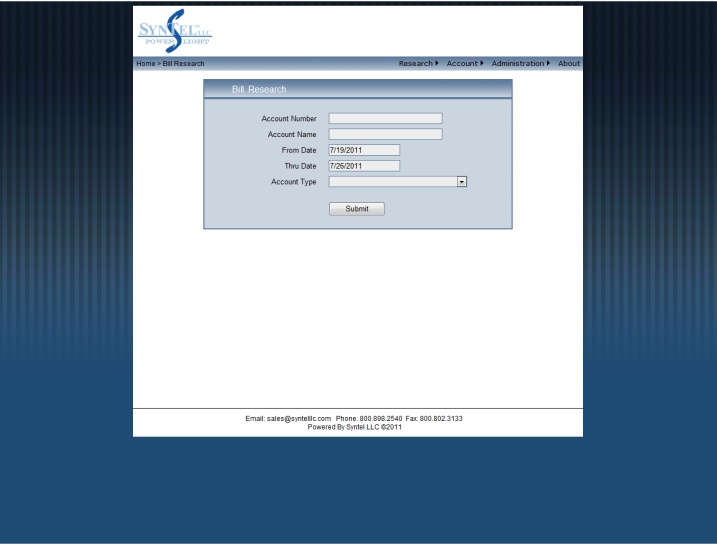
Once you click submit on the research screen you will be presented with an easy to read list of 15 items per page. The
results will bring up to 500 documents. If 500 documents are found you should consider narrowing your search on the
research screen previously discussed. Once you locate your document you can single click on it to view the document
(assuming you have a PDF viewer installed on the machine or device you are using).

