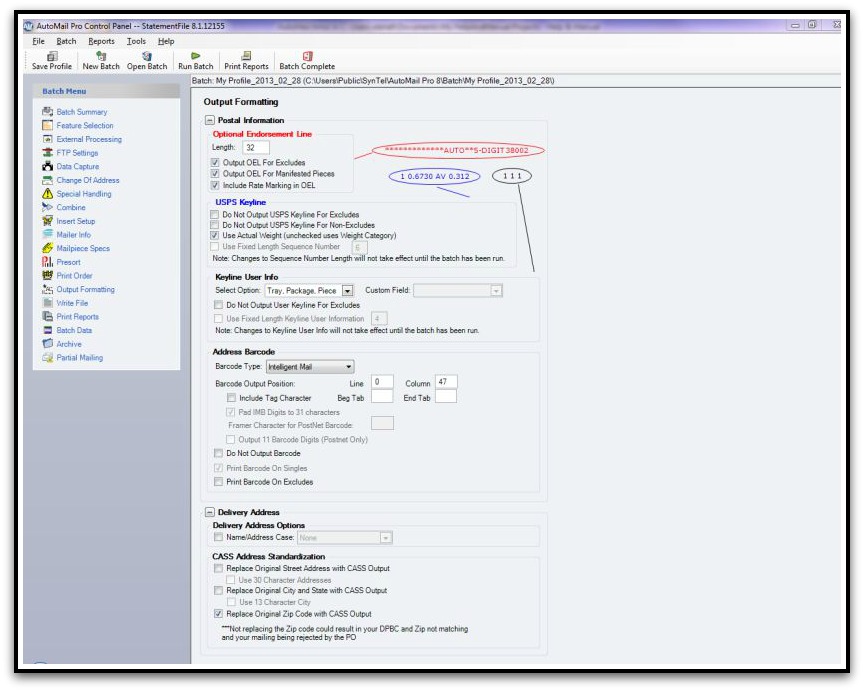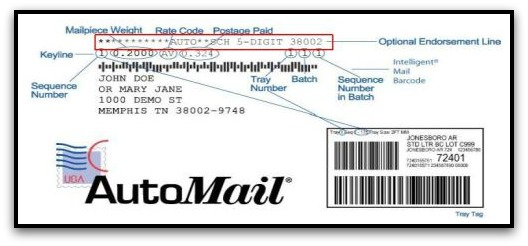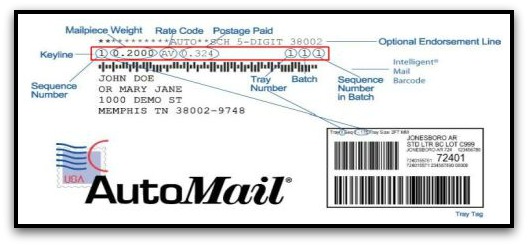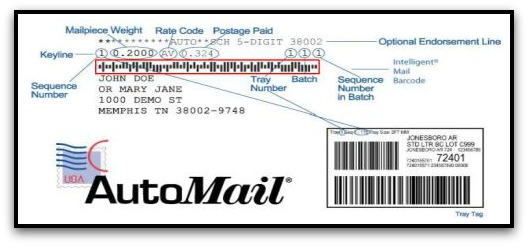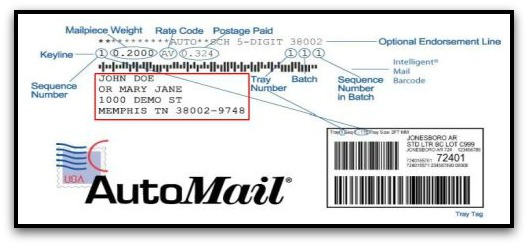Output Formatting
***Password Protected Area*** An important part of what AutoMail® accomplishes is formatting the address, and address area, output on the mailpiece. In most circumstances this is "the" fundamental change to what displays in the mailpiece or envelope window. There are several requirements to that end. See Mailpiece for those specifics. The Output Formatting screen provides the control for most of what AutoMail® "adds" to the address area of the mailpiece when printed.
What this Help Topic IS NOT: The settings shown in the screenshot below are the most typical settings, and are fairly self-explanatory in terms of what changing each one does. There are various scenarios of why it may be concluded that a mailer should enable / disable certain settings on this page. Conclusively, we won't lengthen this particular help topic by describing each one. Rather, it is most noteworthy to state that these settings are configured by a AutoMail Implementation Specialist at time of install, and will not change, once configured, in most circumstances.
What this Help Topic IS: The above stated, this is an appropriate portion of this Help to describe the elements of AutoMail® output on the mailpiece, which is what a mailer / end-user will be most interested in. Click Details, below, for an explanation of the basic elements that Output Formatting controls on a mailpiece. |
There are 4 essential elements to the address area resulting from AutoMail® output.
|