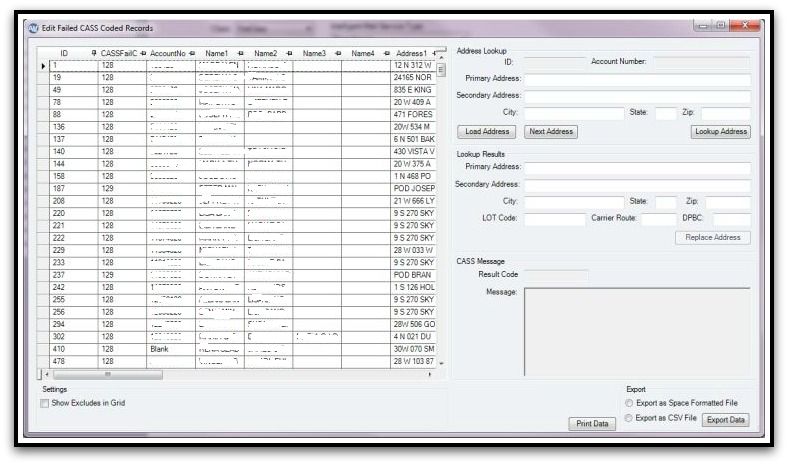Edit Failed CASS Code Records
If an addressed mailpiece fails CASS (Coding Accuracy Support System)* it is technically** possible to correct a failed address before print-time.
| 1. | Select a data row |
| 2. | Click Load Address |
| 3. | Click Lookup Address |
| 4. | Result Code will display in bottom-right. |
| 5. | If a match, or reasonable match, is found the option to Replace Address is activated. |
*The best solution to failed addresses is to correct at the origination point. This may be on your core accounting system or new accounts platform.
**Correct addresses with a great deal of caution. Regulatory guidelines may guard against a change of address without notifying to addressee. While addresses may be
corrected here, the next repetition of that address, in future mailings, would still produce a failed CASS coding if not corrected at the originating point.