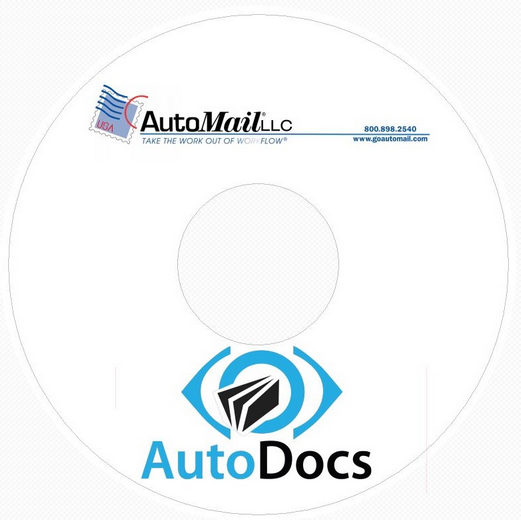Installing
It is recommended to install AutoDocs™ on at least one additional machine, other than a main production system. This provides a contingency in case of failure of a primary machine. Once initial installation of AutoDocs™ is completed by a AutoMail technician, installing the software on a secondary computer is very simple.
Needed Items:
| • | The latest AutoDocs™ installation media |
| • | File access to AutoMail® output file |
| • | A copy of the "project" files from an existing / pre-configured AutoDocs™ computer. This file can typically be found in a folder named C:\MsM Update\, although this is not a default or mandatory location. It is AutoMail's standard practice to store saved "project work files" in this location. Contact AutoMail Technical Services to be sure you are retrieving the most current copy of the project files. |
| • | Administrative rights on the new computer to add/remove programs |
With these items, AutoDocs™ can be installed by following these steps:
| • | Install the AutoDocs™ application, using installation media |
| • | Import AutoDocs™ project files. |
Need Help? Should you require any assistance during this process, please contact our technical support department.