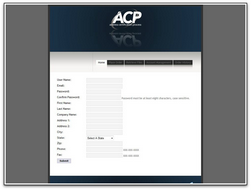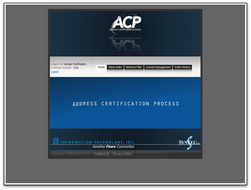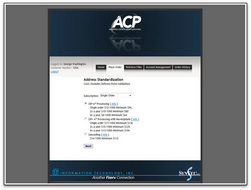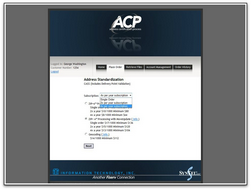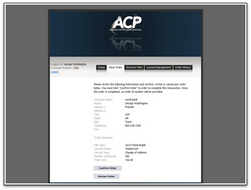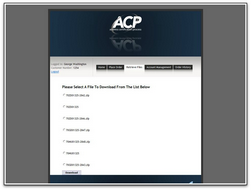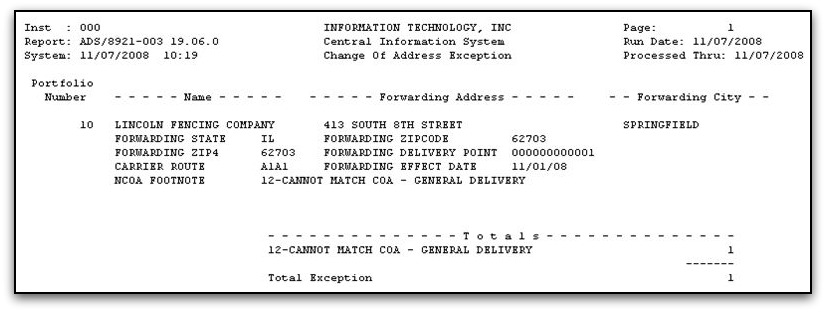Setup & Use Premier ACP
ADS/8920 – Generates disk file for Address Certification
ADS/8921 – Updates Address Certification data |
![]() Step #2: Create account with AutoMail
Step #2: Create account with AutoMail
|
After your account is setup, submit file for address certification processing
Run ADS/8920 to generate disk files:
NNNNN = Bank Information System (BIS) number I I = Institution Number
|
Click on Place Order
Select Subscription or processing type
Click "Next"
Confirm your order
Upload is complete
|
![]() Step #5: You will receive process confirmation
Step #5: You will receive process confirmation
After the file has been submitted, an e-mail will be sent notifying you (within 24 hours) when your ACP Certified file has been processed and is ready for pick up.
|
The .zip which gets downloaded contains five specific files:
|
![]() Step #7: Update Premier Database
Step #7: Update Premier Database
After your .zip file has been downloaded, update the Premier database
Run ADS/8921 to update Premier database:
NNNNN = Bank Information System (BIS) number I I = Institution Number
|
![]() Step #8: View Exception Report
Step #8: View Exception Report
|