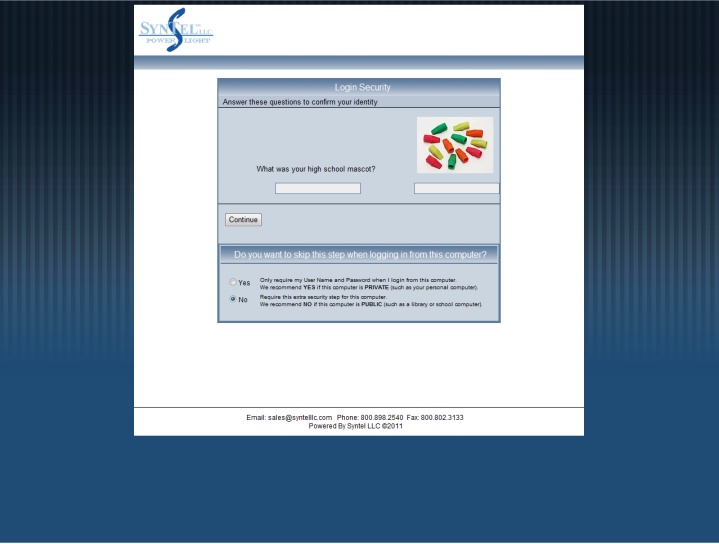Login
The Login Screen is the same for administrators and users. You will be asked for a username and password. Your
password will come via email if you signed up for a login.
A user must have an account(s) associated with the username in order to gain access to the site, or a user must be configured as an administrator
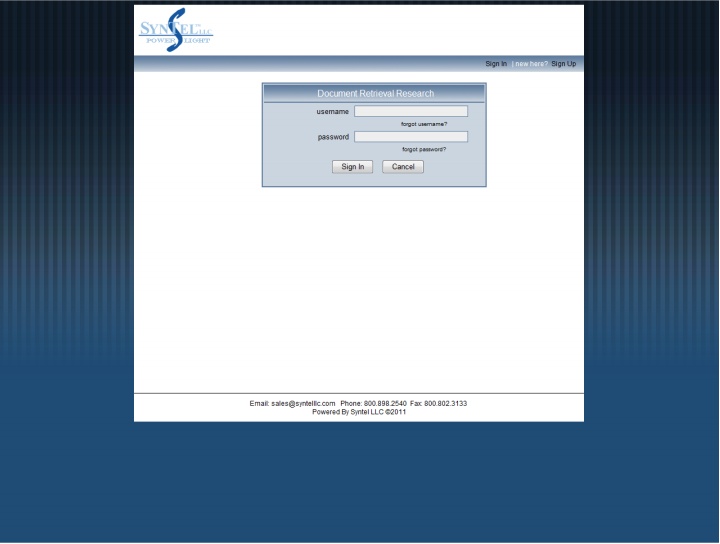
After a successful username and password the user will be presented with the second level of authentication. This screen
provides the user with a question and an image. The user must correctly answer the question and identify the image before
gaining access to the site.
If the computer or device cache is cleared then the user will be prompted for this screen again.
|