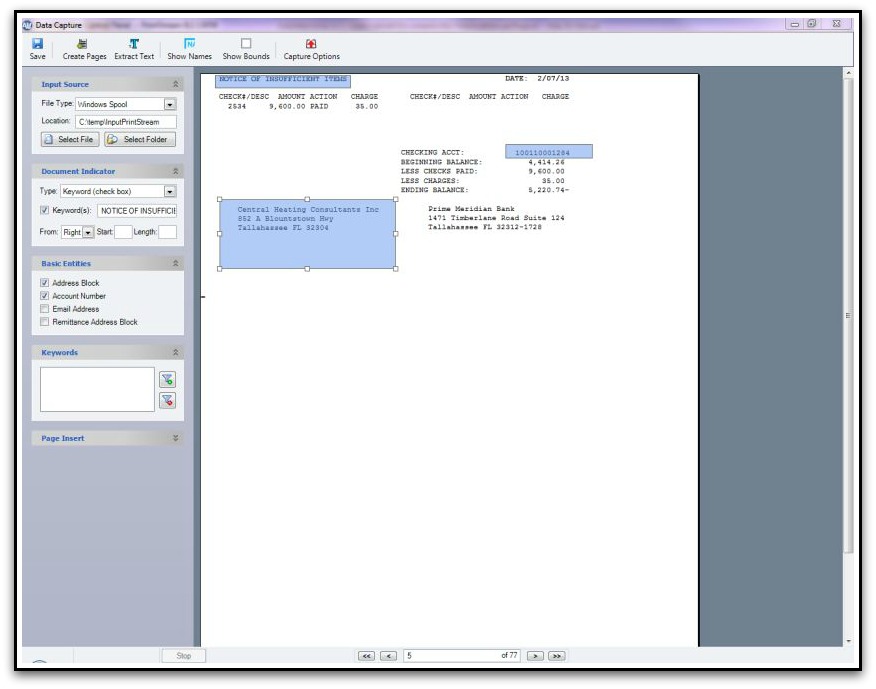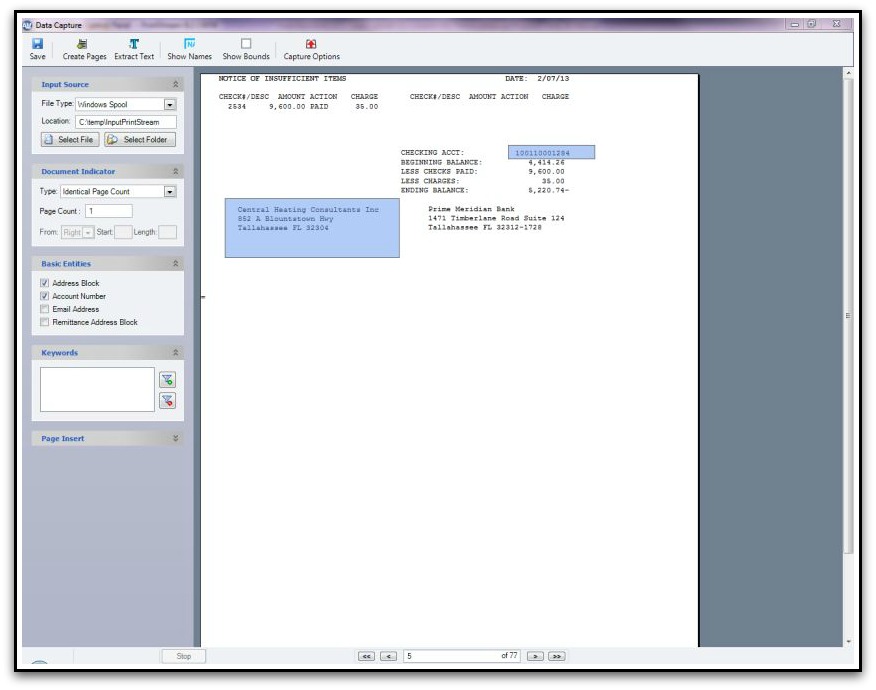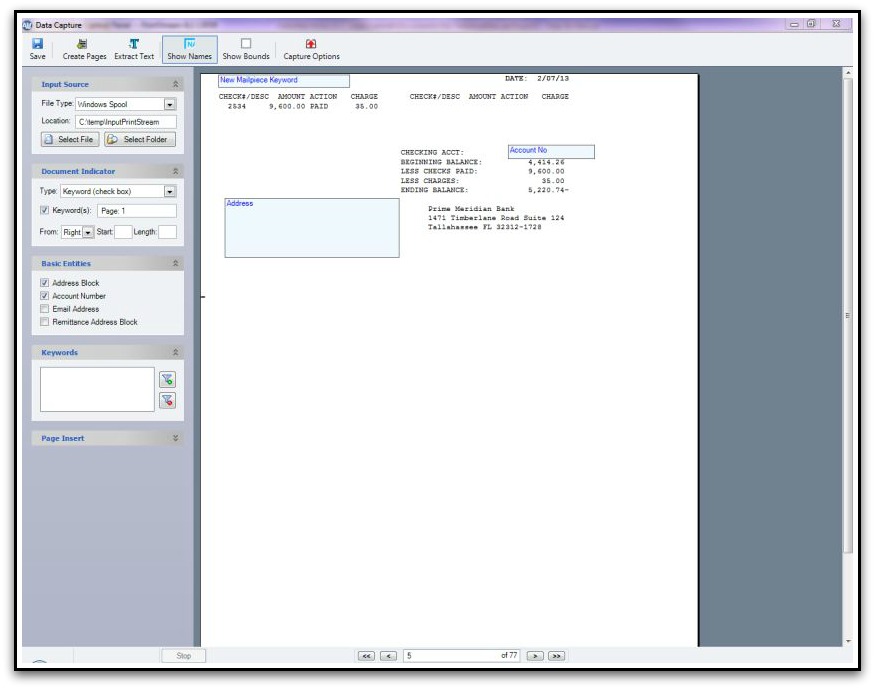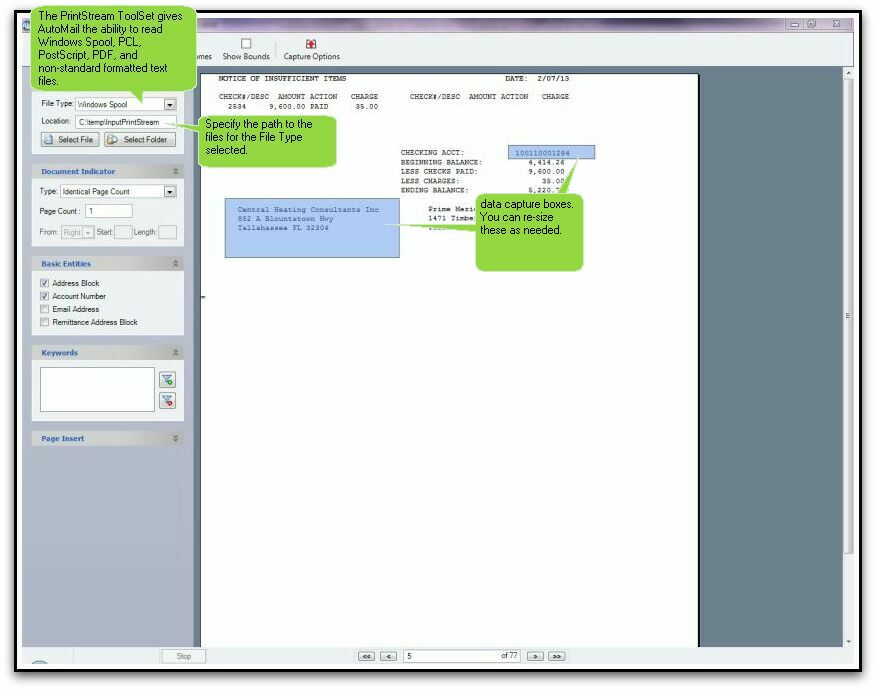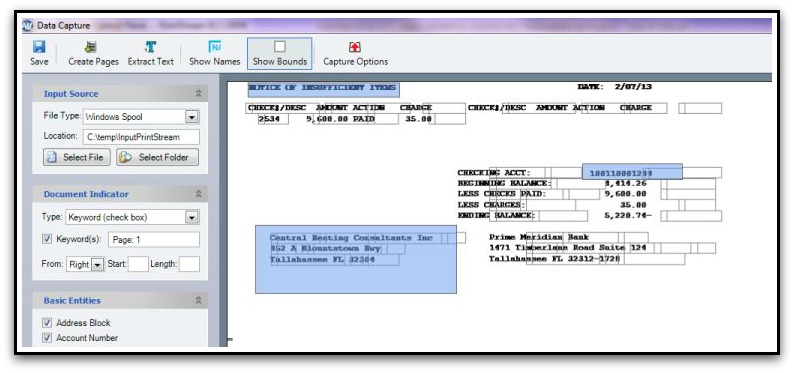PrintStream ToolSet
The Data Capture section, within AutoMail®, is used to specify the location where the application will import Windows Spool files (i.e. the PrintStream ToolSet). Using this methodology the application can determine a total number of pages (specifically... total sheets of paper) which make up a "document", or mailpiece. (a)In order for AutoMail® to be able to determine when a new document begins or a new page begins within a given document, the location of the page breaks must be determined. This is done by identifying unique keywords. (b)Data Capture is also used to specify the location of the account number and address location of each statement within the file.
In order to modify the specifics of how AutoMail® will retrieve data / elements from the page, select ‘Data Capture’ on the left side of the AutoMail® screen. The screen-shot, below, demonstrates the tools used to "map" a document in AutoMail®, using the PrintStream ToolSet.
This is the "Data Capture" view for configurations using the PrintStream ToolSet, or methodology. Notices the blue boxes drawn below. That is how AutoMail® picks up, and stores, data using the PrintStream ToolSet. Expand Figure 2, below, to see what each drawn box is.
|
If you click Show Names the 'Basic Entities' name's are displayed. This simply helps to demonstrate what each drawn box' purpose is. Expand Figure 3, below, for further explanation of the 'Data Capture' page.
|
The PrintStream ToolSet configuration is nearly self-explanatory. Remember, this is simply how AutoMail® picks up, or imports, the data from each given page. The goal is to be able to identify each page separately (which the application will do for you) and determine what page is the start of any given "new" document. The 'New Mailpiece Keyword' function (Basic Entity) is used for that.
|
There is an anomaly, of sorts, to be aware of when using the PrintStream ToolSet. Specifically, when importing Windows Spool files, it is important that those original files are generated in a NON-rasterized fashion (as opposed to vector graphics). Many applications (those generating the files to begin with) have functionality built-in to generate Windows Spool files in a rasterized, or non-rasterized fashion.
The example, below, demonstrates what appears to be a "rasterized" file. AutoMail® will not be able to generate consistent output with the data picked up / imported from this page. A NON-rasterized file would show a box around each character on the page; proving that all data is successfully recognized.
|