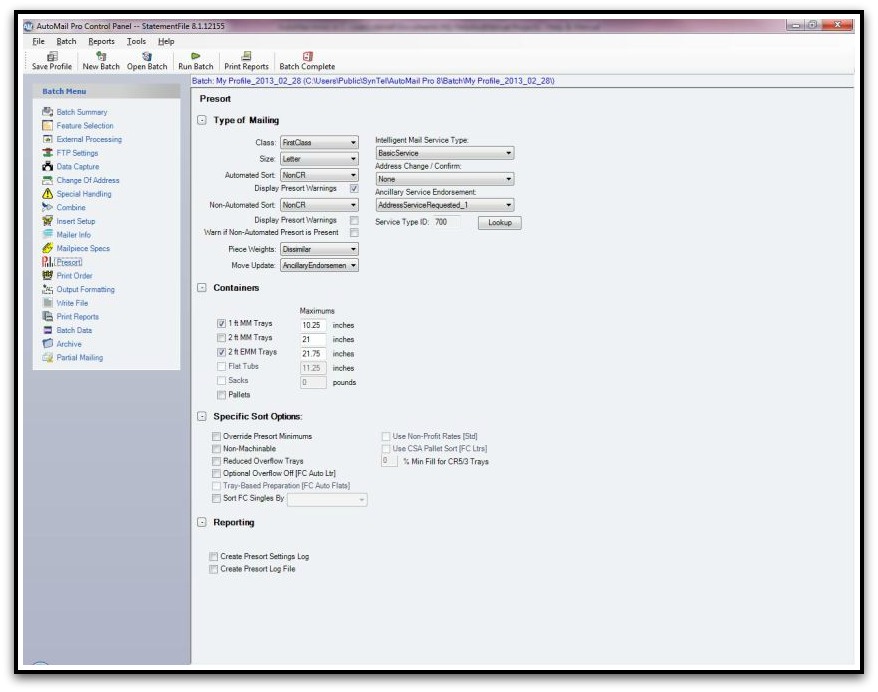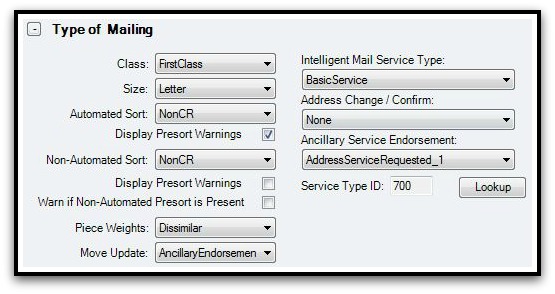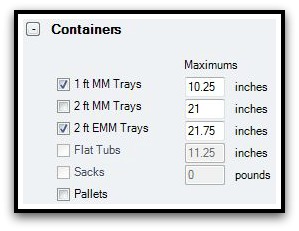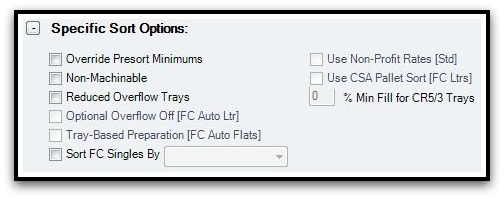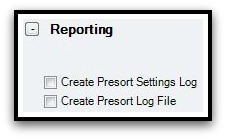Presort
With the varying scenarios that can constitute or establish a manifest mailing AutoMail® must be able to determine the specific method (class, mailpiece-type, etc.) by which a mailer plans to create a manifest-ready mailing. For example... will a mailing be First Class or Standard? Will "letter" style envelopes be used, Flat-style envelopes, or even post-cards such as a marketing organization or utility division might use. Does the mailing contain mailpieces which are of identical or dissimilar weights. Click Details, below, for an explanation of all elements on the Presort screen. |
NOTE: All options / functions on the Presort screen are configured by a AutoMail Implementation Specialist at install time, and should not be altered.
|
Class: First Class or Standard.
Size: Letter, Flat, or Postcard
Automated Sort: always NonCR Display Presort Warnings is selected so that the mailer can observe any presort warnings or possible disqualifications. Non-Automated Sort: always NonCR
Piece Weights: Dissimilar or Identical = AutoMail® can process either. The two canNOT be mixed in the same manifest.
Move Update: Allows selection of USPS service by which addressee moves / changes are indicated
Intelligent Mail Service Type: None, BasicService, or FullService. In order to perform manifest mailing either BasicService (until January 2014) or FullService is required.
Address Change/Confirm: should be set as "None".
Ancillary Service Endorsement: There are several endorsement that can be placed on the mailpiece face. These "endorsements" indicate how a mailpiece is to be handled if un-deliverable. With the advent of Intelligent Mail® barcode 'Electronic Service Requested' is becoming the standard. Still options such as 'Return Service Requested', 'Address Service Requested', 'Change Service Requested', and 'Forward Service Requested' are presently available. NOTE:
See the USPS Quick Service Guide 507 for details of the various ancillary service endorsements.
Service Type ID: This is tied with the "Intelligent Mail Service Type". This 3-digit number embeds in the Intelligent Mail® barcode to indicate type of service and ancillary service endorsement.
Indicates container type(s) for manifest mail delivery. These are obtained from the local post office and used along with tray sleeves and strapping to secure the mailing. See Reports > Batch Manifest for specifics on how mailpieces are placed in trays (sequence number range).
PALLETIZATION: Pallets – Only available for FC Letters at this time. When selected the mail will be first presorted into trays and then the trays will be sorted onto pallets. Must also have one of the tray containers selected
Options used for very specific, and not typical, circumstances.
PALLETIZATION: Use CSA Pallet Sort – Directs the presort to use a USPS Customer Supplier Agreement file (which is imported by the user) to override the DMM rules for placing trays on pallets
Log file creation for Presort process during Batch Run.
|