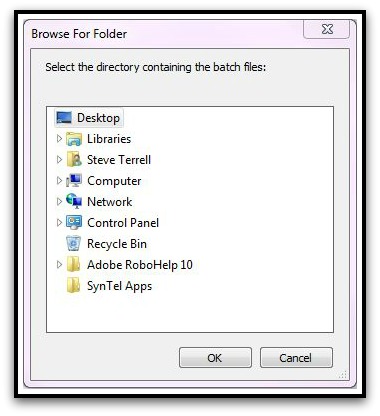Open Disconnected Batch
File > Open Disconnected Batch allows opening a Batch which was not originated on the same machine. For example, if you have 2 AutoMail®-installed machines, you may run a Batch on machine A, and later wish to open that Batch on Machine B (for purposes of re-print, etc.). Simply browse to the location of an AutoMail® generated "Batch", and open in the current installation.