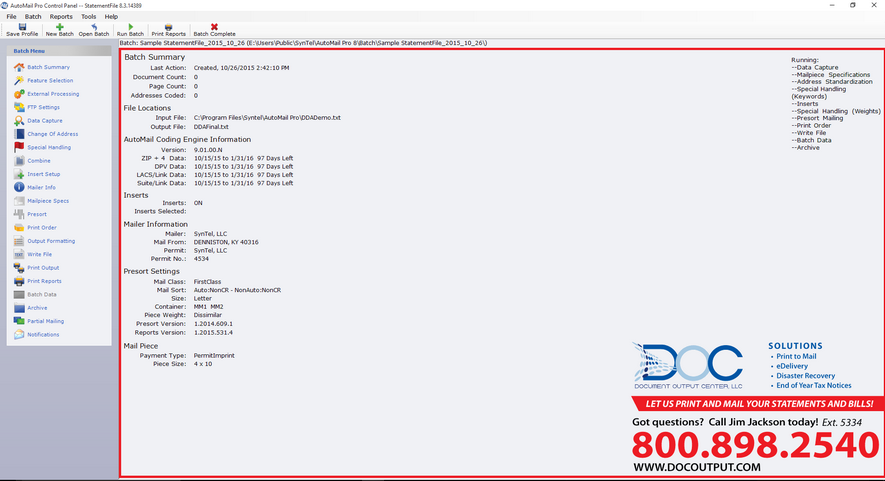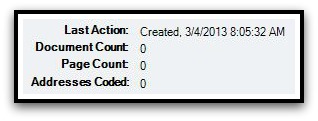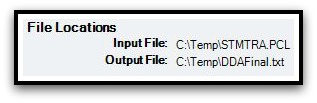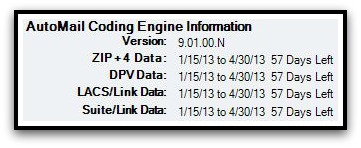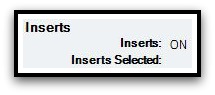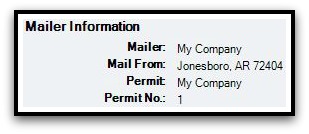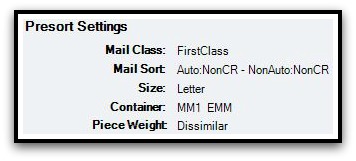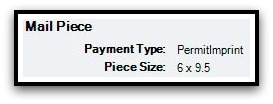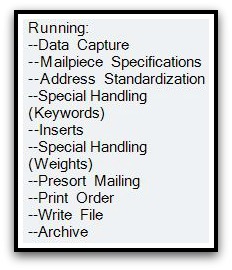Batch Summary
About the 'Batch Summary' screen:
As the title implies, the 'Batch Summary' screen is intended to provide an overall summary of the Batch ran. It provides some key information about the mailing, such as total Document Count, Addresses Coded, Insert information, and information about you as the mailer, or whomever the actual mailer might be. Click Details, below, for an explanation of all elements on the Batch Summary screen.
Last Action: displays the present disposition, date and time the Batch was created. Document Count: total number of documents identified from Batch Page Count: total number of pages identified from Batch Addresses Coded: total number of addresses for which a valid match was found in the CASS address database.
Input File: path to input file(s) to process. Wild-card designations are applicable Output File: path to output folder if an exported file is applicable.
Version: USPS® certifies CASS software solutions in "cycles", denoted by a single letter value. As the example screen-shot above shows ...the present cycle is 'N'. The next cycle will be 'O'. The AutoMail® major version (9, in the above example) coincides with the CASS cycle. ZIP + 4 Data: displays expiration date of ZIP + 4 database DPV Data: displays expiration date of "delivery point validation" database LACS/Link Data: displays expiration date of database which stores 911 system address changes Suite/Link Data: displays expiration date of database which stores highrise default address records
Inserts: ON indicates that the resident functionality for calculating inserts is active. This is toggled ON / OFF via the Feature Selection screen. Inserts Selected: refers, specifically, to any / all inserts activated within the Insert Setup screen.
Mailer: your organization name Mail From: location / post office from which mailing is shipped Permit: holder of the USPS permit Permit No: your USPS Permit Number
Mail Class: class of mailing (e.g. First Class, Standard, etc.) Mail Sort: automation mailing, non-automation Size: type of mailpiece (e.g. Letter, Flat, etc.) Container: refers to the mail trays / containers being used Piece Weight: Identical weight mailpieces or dissimilar weight mailpieces. Only one or the other can be processed in the same manifest.
Payment Type: type of payment (e.g. Permit Imprint, Meter, Precancelled Stamp) Piece Size: size of envelope or mailpiece in length / width
Text on the right-hand side of the Batch Summary screen which displays the literal running order for AutoMail®.
|